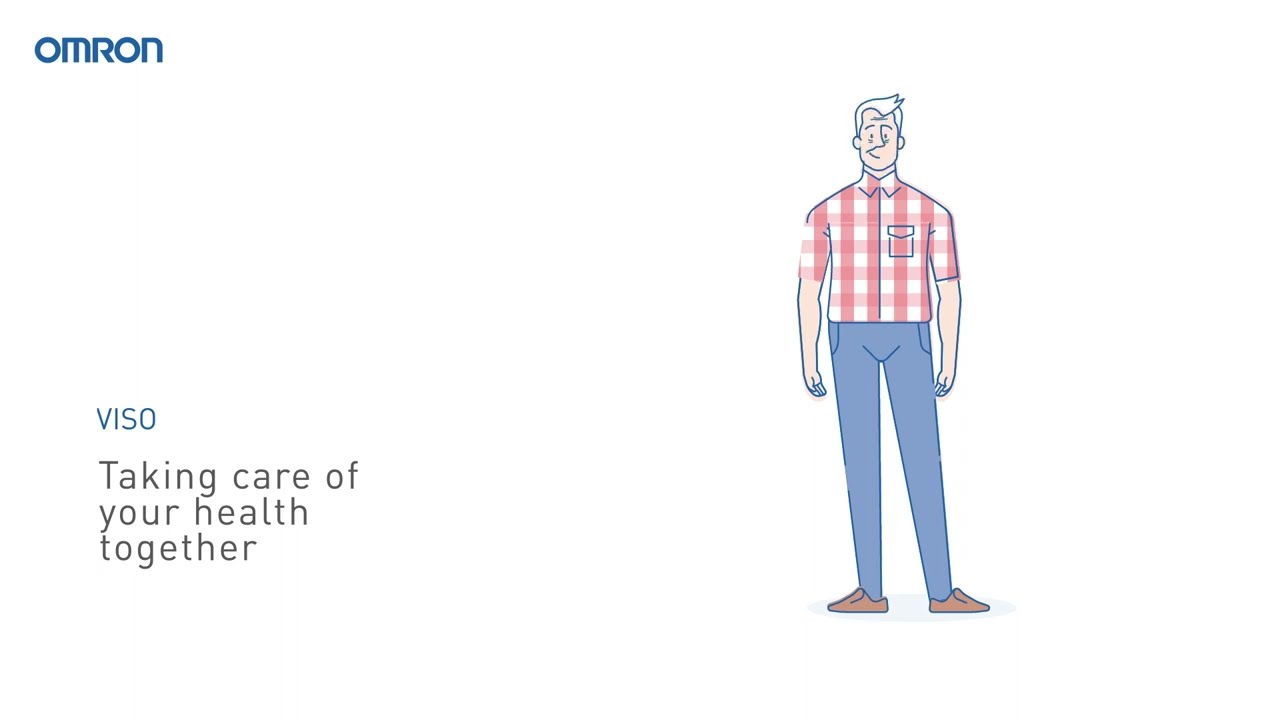Viso
Viso helps you and your healthcare team monitor your blood pressure between appointments, and take better care of your health.








A closer connection with your healthcare team
Empowering. Personalised. Responsive. The NHS-approved Viso app keeps an eye on your blood pressure and alerts you to take action when significant changes are detected.
Peace of mind
Viso keeps an eye on your health and helps detect potential flare-ups between your usual doctor appointments.
Better medical care
Viso gives your healthcare team a more complete view, enabling them to provide better medical care.
Convenient & easy
Your healthcare team can fully monitor you from the comfort of your home, so you only need to see them when necessary. Convenient, safe and easy to use, Viso guides you every step of the way.
Getting started is easy
Your doctor will invite you to join the Viso programme.
Click the button below to join.
Register with your NHS Login details.
If you are registering for Viso as a carer on behalf of someone else, please use the person’s own personal NHS login details. Viso does not support proxy users.
Download the app in your favourite app store.
Open the app, and Viso will tell you what to do. It's easy - just follow the instructions.

Managing your health better with Viso
Viso connects you with your GP Surgery, so you can manage your high blood pressure better together. See you how Viso could work for you.
Learn about programmes in VisoViso is very intuitive for patients. It's easy to navigate.

Aaron Hamilton
Senior Project Manager
Frequently Asked Questions
● Viso can be used with iPhone 6s or later, running iOS version 13.0 or later.
● Viso can also be used with Android devices running Android OS10 or later.
Yes, it is possible to log into Viso on more than one device. However, you will only be allowed to login to one device at a time and will be logged out of the app after 30 minutes of inactivity. If using multiple devices, pay attention when completing tasks without internet connection. These actions will not be updated on the Viso server and may cause errors if conflicting information is entered into different devices.
● Step 1: Check your eligibility
Viso can only be accessed with an invite from your GP. Contact your GP to confirm availability in your area.
● Step 2: Sign in with NHS login
If you are facing problems on the NHS login page, check the NHS login help centre or contact NHS login directly. You can get help for setting up your NHS login, changing your password and other information, and resolving other errors showing on the NHS login page.
● Step 3: Prove Who You Are
During the sign in process, you may be prompted to "Prove Who You Are" and verify your identity to a high level with NHS login. Do note this identity check may take a while so try to log in again after you receive confirmation from NHS that your identity check has been approved. To get help with this process, check the NHS login help centre or contact NHS login directly.
● Step 4: Wait for your treatment plan
If you see a screen asking you to wait for your GP to create a treatment plan, it means that you have successfully logged in but need to wait for a treatment plan to access the rest of Viso. Once your GP has done so, Viso will automatically bring you to the next screen when you next open the app.
If you still cannot log in after the above steps, contact OMRON Customer Service here or call us at +44(0)208 8653268 (Monday to Friday, 8 am to 4 pm).
To use Viso you must have access to a Smartphone. It is not possible to use Viso with a PC or Laptop.
Join Viso today
Using Viso is simple. It enables you and your healthcare team to take better care of your health from the comfort of your home. Join today, it's free to join and free to use. If you are registering for Viso as a carer on behalf of someone else, please use the person’s own personal NHS login details. Viso does not support proxy users.