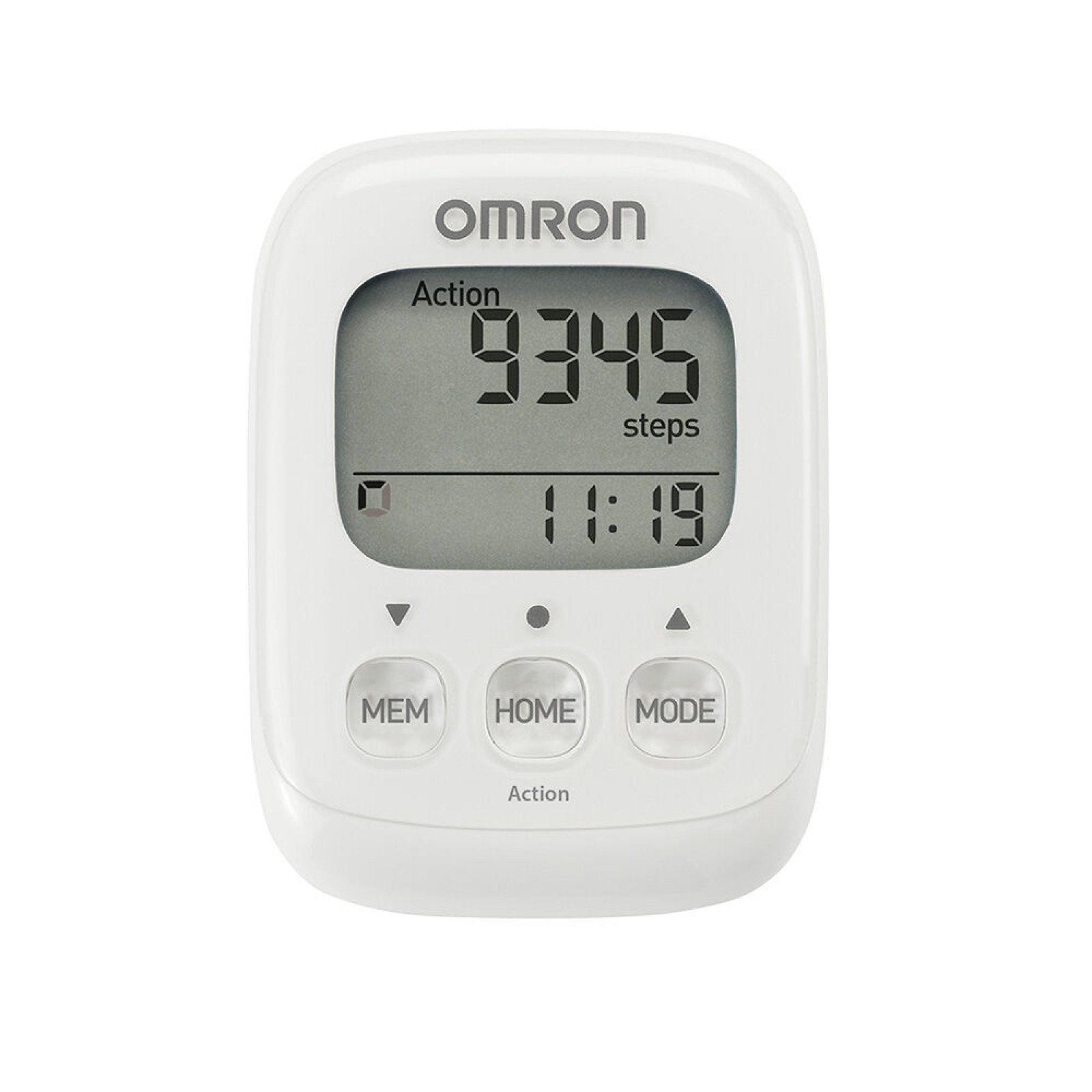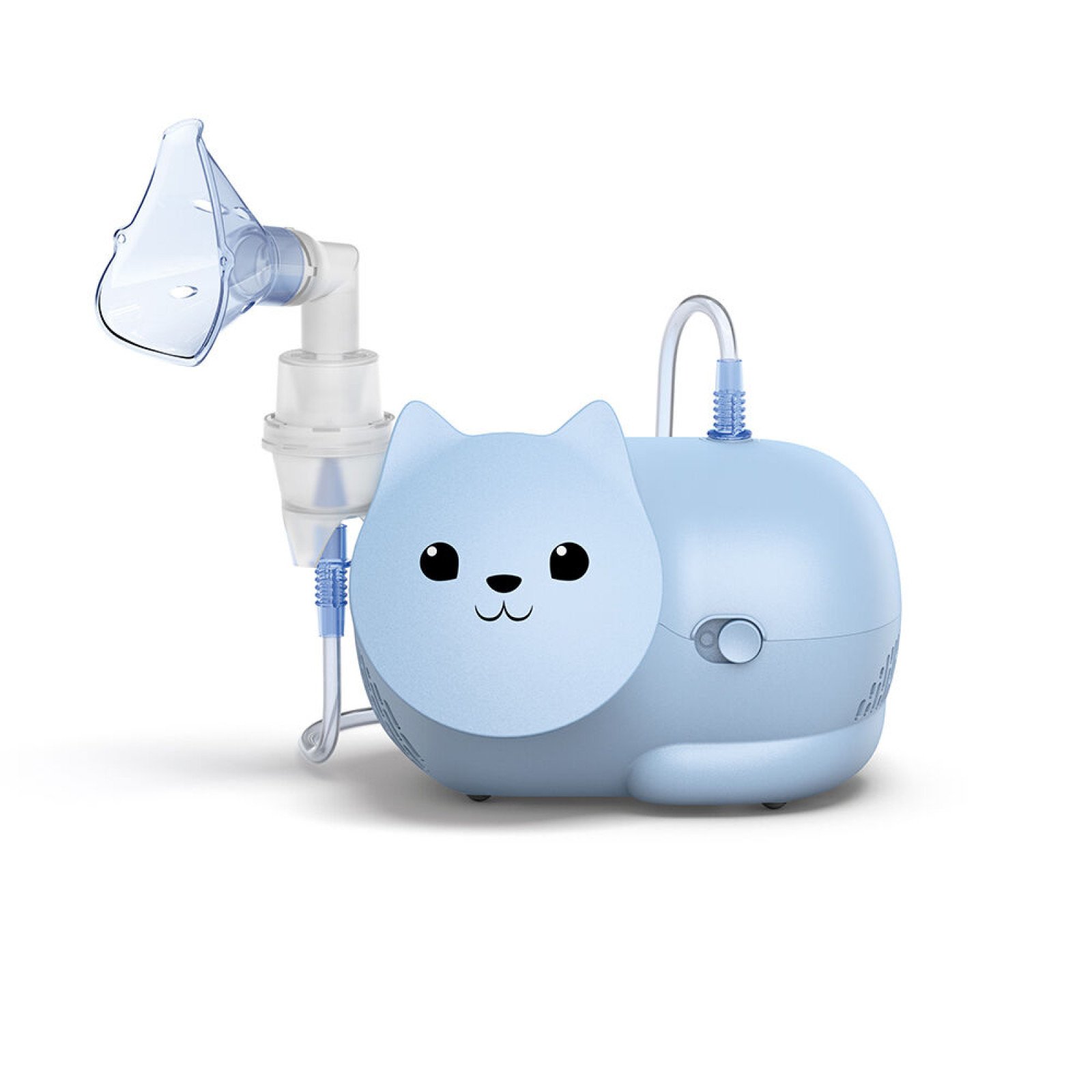Can we help you?
Welcome to Customer Service United Kingdom
You can find on this page product manuals, datasheets, software downloads, FAQs, and other helpful resources.



In which product category do you need support?
Select your product

































Frequently Asked Questions
-
Step 1: Check your reminders settings in the app
Follow the instructions here to set up reminder notifications from Viso. -
Step 2: Check your smartphone notification settings
If reminders are enabled and you are still not able to receive notifications, check that you have allowed Viso to send you notification in your smartphone settings. For iOS, open "Settings" and tap "Notifications", then select "Viso" and ensure that you have allowed notifications. -
Step 3: Check your smartphone settings for starting or launching applications
On some Android devices, you may need to change the settings to allow Viso to start automatically. This setting is disabled by default, and this prevents Viso from sending you notifications. This setting may be found in an individual application’s settings or the smartphone’s battery settings. Check your manufacturer’s instructions on how to enable automatic app launch.
There are multiple blood pressure monitoring devices to choose from and some include Bluetooth connectivity to your smartphone. The feature of connecting to Bluetooth is not available in Viso app for this release.
To protect your privacy, a user name and password is needed to store and view health data in OMRON connect, even when data is stored locally on your phone.
Yes, many of the features within OMRON connect are free to use. In addition, OMRON connect has premium features that can be accessed with a monthly subscription. The premium features help you to stay motivated to manage your heart health and provide additional insights into your measurements, enabling you to further understand patterns in your health data.
OMRON connect Premium costs £8,49 per month or £69,99 for a year and includes free atrial fibrillation detection powered by CardioSignal; consolidated, automated reporting; medication tracking; personalised insights and Health Rewards - helping you take even better care of your heart.
Your monthly questionnaire will be shared with your doctor alongside the results of your Measurement Week. Your doctor will use this data to guide the review of your treatment plan.
Do not wait for a response to the questionnaire if you are experiencing symptoms that are causing you pain, distress or causing you to stop taking your medication. Contact your doctor the usual way and report your symptoms directly.
If you move to the next step in your medication plan, your medication will change and this may affect your medication schedule. Tapping "Update medication schedule" updates your reminders and informs your doctor that you have now started on the next step.
Note: You can edit your reminders in the "Notification Settings" screen.
-
If you do not record enough measurements during the Blood Pressure Check-in (including the 7 days extension), your Blood Pressure Check-in is not completed. Your doctor will still be able to review any data that you have submitted and decide if any action should be taken. You will continue your current medication step until next month unless your doctor recommends a different action, which you will be notified of via the app.
-
If you did not submit any data, your doctor will be informed of the missed week and may contact you directly.
Didn't find what you need?